Book a tee-off time using your OneGolf & Castlemaine Golf Club login details here.
Confused? Just follow the instructions at the bottom of the page.
Competition days
- Regular competition days are Saturdays, Tuesdays and Thursdays – Please see the events calendar for more details on these and other special events.
- Please contact our golf captains, Ross Bottomley 0419 091 154 and Julie Bottomley 0422 574 228 if you would like more details on any particular competition.
Saturday 18 hole
- Start time is flexible but to avoid disappointment, we ask that players register .
- If you are a new member, visitor, or single player and looking for a group to join in with, please feel free to enter your name and details in the booking sheet, or arrive just before 9 and we’ll find you a group or call Garry or Rosalie, above on the day before play.
Saturday 9 hole competition
- Arrive at 8.30 am for a 9.00 am hit off.
Tuesday competition (Womens)
- Arrive 8am for an 8.30am start from December to March, and 9.30am for 10am start from April to November.
Thursday 18 hole competitions
- Players can hit-off at any time, as long as cards are returned by 5pm.
- Players must enter their names on the competition sheet and pay their competition entry fee ($10) before play.
Daily 9 hole competition
- The rules of the 9-hole competition are:
- $5 cash entry or direct deposit
- All rounds are to be played on holes 10-18
- Competition is open from Friday to Thursday. All scores will be entered on Friday (Friday rounds will count the following week)
- All rounds are to be scored on a scorecard and marked by another member or GA number holder
- Upon completion of the round, signed scorecards and cash are to be deposited to the office in a clearly marked envelope OR uploaded to the online portal (here) on the CGC website with proof of EFT payment, below (screenshot your receipt and upload it)
- Prizes will be for first and second, depending on the number of entries Note: Players may only enter 1 round per week, and rounds cannot be played in as part of or after another competition round
Competitions are open to everyone with a valid GA handicap (Gold Letter Events are restricted to certain membership categories).
Instructions for booking a tee-time
- Login to Castlemaine Golf Club’s OneGolf site, here

- Enter your user-name, which is the last 4 digits of your Golflink number excluding leading zeros – i.e., if your number was 3050801870, you would enter ‘1870’, but if it was 30508010065, you would enter ’65’.
- Enter your password. If this is the first time you have used the system, your default password will probably be 0101 or the day and month of your birthday (e.g., 5th of May, would be 0505). You will be asked to create a new password after you login.
- Click on ‘Bookings’ at the top of the screen:
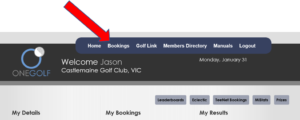
- Select the competition you want to book into from the list:
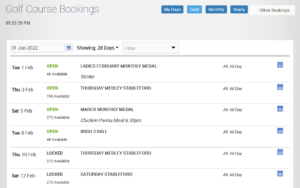
- Simply select ‘Book Me’ at the time you want to book in and your name will automatically appear:
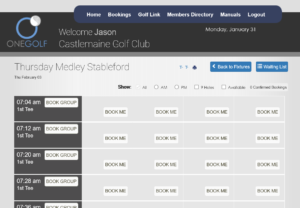

- Or alternatively, you can book for an entire group by pressing ‘Book Group’:
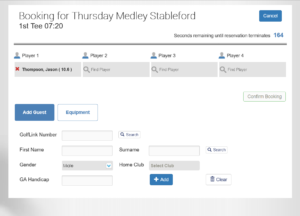
- If you make a mistake or can no longer play, you can easily remove your booking at any time by logging back in, finding your tee-off time and simply pressing the red x next to your name.
